This is a little easy shortcut that comes in handy over and over when browsing, especially if you, like me, tend to open almost every link in a new tab.
It happens often that I close a tab and then think “that was the wrong one, I need it!” or “let me check again that page I closed 5 minutes ago”.
Not everyone knows how to reopen a closed tab in his favorite browser, so most people start to search again on google for that page, hoping to find it quickly. But this is not always the best solution, as you’ll never find again that page you searched for hours!
But the pain is over, there’s the simple shortcut that saves your life (and your time). It’s a lifesaver almost like <Ctrl> + z, we can define it as “the <Ctrl> + z of the browser tabs”.
If you’re used to opening many tabs in your browser you should know that the shortcut to open a new tab in almost every browser si <Ctrl> + t, or <Command> + t for mac users.
So you almost know how to reopen a closed tab in your browser, as it’s the same, but with an addition. To reopen the last closed tab in your browser just add <Shift>:
For windows/linux
<Ctrl> + <Shift> + t
For mac
<Command> + <Shift> + t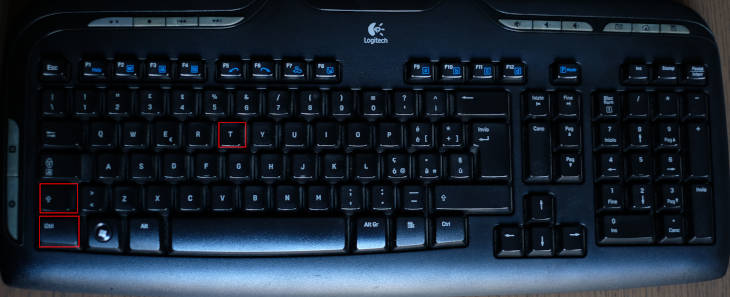
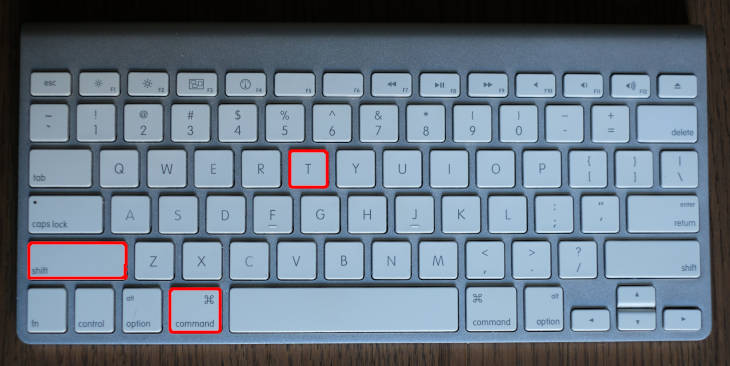
That’s all! You press this combination and practically revert the last closed tab. You can do this even many times (I don’t know if there’s a limit, but it works enough times to never hit the limit in normal life) to reopen the last 2, 3, 5, or 10 closed tabs.
The good thing is that also the history of every tab is resumed, so you can reopen the last tab and then hit the back button to browse that tab backward in time.