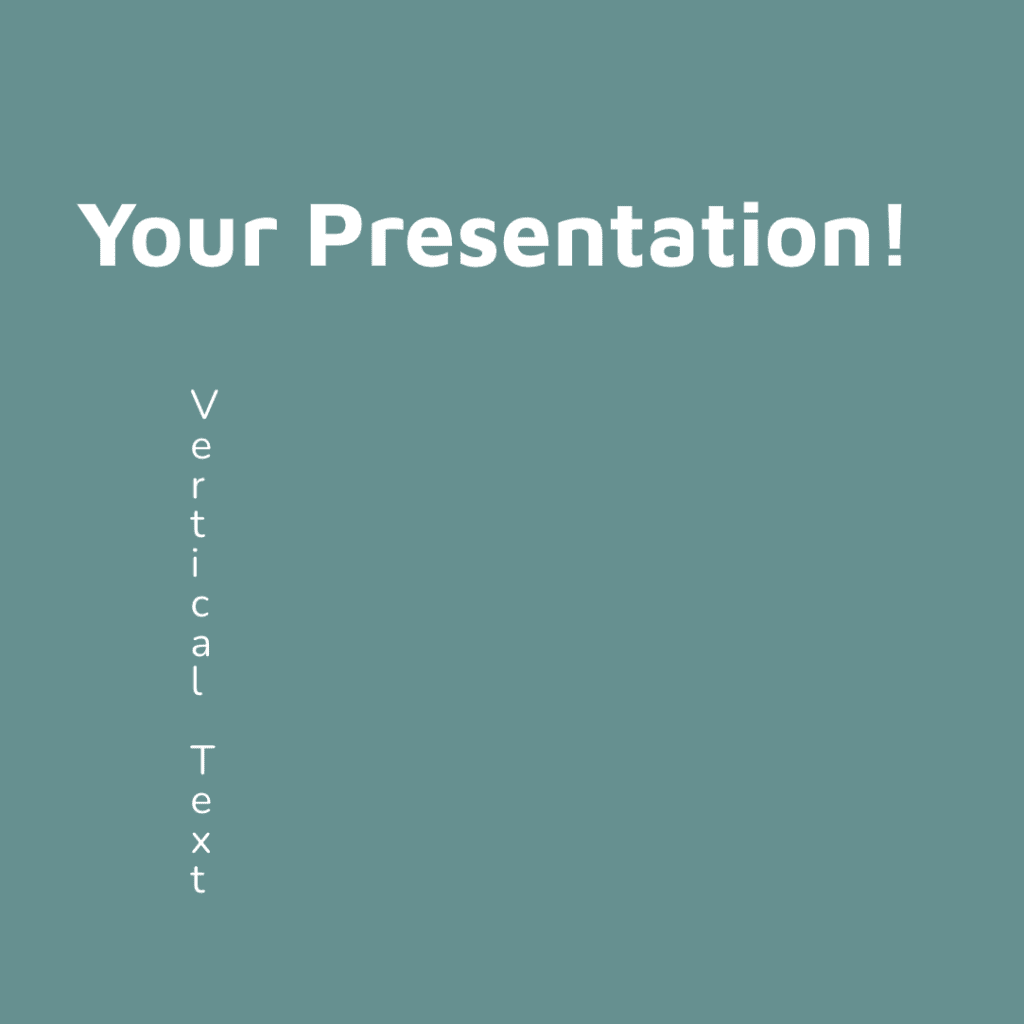Google Slides Print Outline – Step by step
Google Slides is an excellent program for creating presentations. Whether used as support media for a speaker’s presentation, or as a stand-alone, individually paced slide show, Slides fits the bill. For certain situations, it can be advantageous to offer printed copies of your Slides presentation. Attendees, students, or prospective investors may want a physical copy […]
Google Slides Print Outline – Step by step Read More »